If you want to learn how to make a 3D game using C++, then this is where you should start. This video lesson will show you how to download and set up OpenGL and GLUT for Microsoft Visual C++ Express on a computer running a Windows operating system.
With all of this ready to go, you're capable of making some really cool 3D games, which you can use for the iPhone or iPod. Bill Jacobs uses the free Visual C++ Express IDE (IDE stands for Integrated Development Environment). You'll be able to edit, compile, and run your programs.
To use Visual C++ Express, you will have to register, which is free, within 30 days. You can use another IDE if you prefer, but getting it set up will be a little different.
*Get the text version of this lesson.
*Download the source code.
*Download Visual Studio Express.
*Download Microsoft Platform SDK.
*Download OpenGL.
*Download GLUT.
Check out the other videos in this video series.
Set up OpenGL and GLUT on Windows for Visual C++
Just updated your iPhone? You'll find new emoji, enhanced security, podcast transcripts, Apple Cash virtual numbers, and other useful features. There are even new additions hidden within Safari. Find out what's new and changed on your iPhone with the iOS 17.4 update.















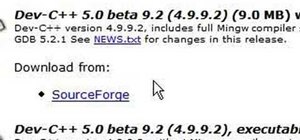

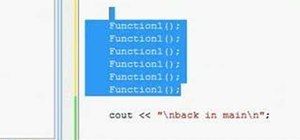
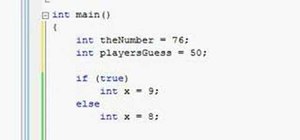

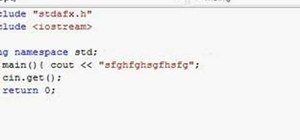




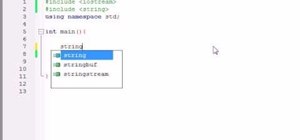
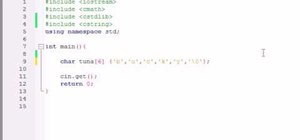

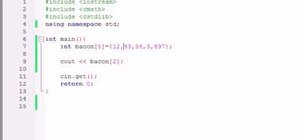







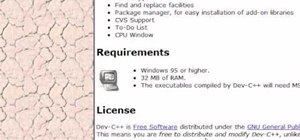
Be the First to Comment
Share Your Thoughts