To start making your own 3D games using C++, then you're going to need to download and install these developer programs. This video lesson will show you how to download and set up OpenGL and GLUT for C++ on a computer running a Mac operating system.
After getting all of this set up, you're capable of making some really cool 3D games, which you can use for the iPhone or iPod. Bill Jacobs shows you what to do. But you should just have to install the special developer programs that came on your Mac computer's recovery install disc. That's it!
*Get the text version of this lesson.
*Download the source code.
Check out the other videos in this video series.
Set up OpenGL and GLUT on Mac for C++
Just updated your iPhone? You'll find new emoji, enhanced security, podcast transcripts, Apple Cash virtual numbers, and other useful features. There are even new additions hidden within Safari. Find out what's new and changed on your iPhone with the iOS 17.4 update.















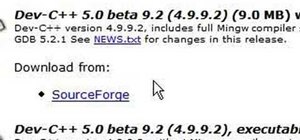

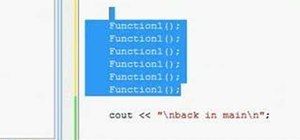
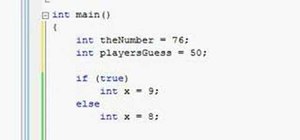

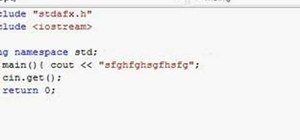




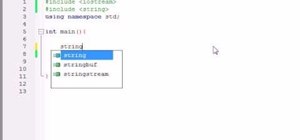
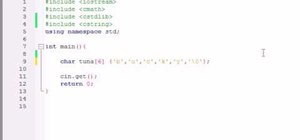

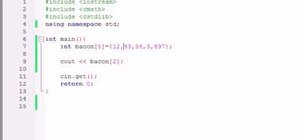







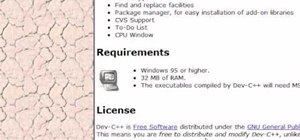
Be the First to Comment
Share Your Thoughts